Android Wifi Tablet PC: Various Connection Methods and Applicable Scenarios
2025-06-25
In recent years, Android tablets have become one of the most versatile devices for personal, educational, and professional use. One of the core features that enhance the usability of Android tablets is their ability to connect to the internet and other devices via different communication methods. Wi-Fi stands out as the primary connectivity method, but Android tablets support various other options as well, each with its own set of advantages and applicable scenarios. This essay will explore the different connection methods available on Android Wi-Fi tablets and analyze their specific uses.
1. Wi-Fi: The Primary Connectivity Method
Wi-Fi is the most common and widely used connection method for Android tablets, providing seamless internet access. Most Android tablets are equipped with dual-band Wi-Fi (2.4 GHz and 5 GHz), allowing users to choose between a wider range (2.4 GHz) or faster speeds (5 GHz), depending on their needs.
Applicable Scenarios for Wi-Fi:
Home and Office Use: Wi-Fi is ideal for everyday tasks like browsing, streaming media, and online shopping, especially in environments where fixed internet infrastructure (e.g., broadband) is available.
Public Spaces and Hotspots: Many cafes, airports, libraries, and hotels provide public Wi-Fi, making it convenient for users to connect their tablets and access the internet while on the go.
Educational Settings: In schools or universities with established Wi-Fi networks, Android tablets are commonly used for e-learning, accessing educational resources, and collaborative work.
2. Bluetooth: Short-Range Connectivity
Bluetooth is another valuable connection method, mainly used for connecting Android tablets to peripheral devices like wireless keyboards, headphones, and speakers. Bluetooth technology typically works within a short range (usually up to 100 meters, depending on the Bluetooth version and environmental factors), and is ideal for devices that require minimal data transfer.
Applicable Scenarios for Bluetooth:
Wireless Audio Devices: Users can connect Bluetooth headphones, earbuds, or speakers to enjoy hands-free audio without the need for cables.
Keyboard and Mouse Connection: For more productive tasks, Bluetooth allows users to connect wireless keyboards and mice to their tablets, turning them into a more efficient workstation for writing or data entry.
File Sharing: Bluetooth can be used to share files between tablets, smartphones, or laptops without the need for an internet connection or USB cables.
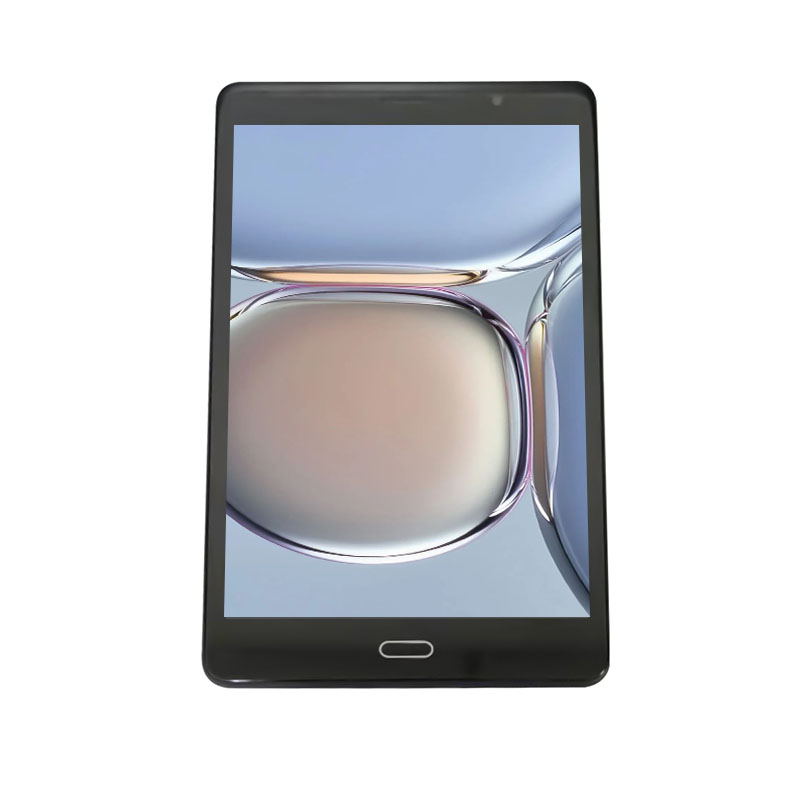
3. Mobile Data (LTE/5G): On-the-Go Connectivity
While Wi-Fi is often available in fixed locations, mobile data offers the flexibility of internet access while traveling. Some Android tablets support cellular connectivity via LTE or even 5G, which ensures uninterrupted internet access when a Wi-Fi network is unavailable.
Applicable Scenarios for Mobile Data:
Travel and Remote Locations: When users are away from Wi-Fi networks, mobile data ensures constant access to the internet, useful for navigation, real-time communication, and entertainment during long commutes or trips.
Business on the Go: Professionals who need to stay connected for work, whether checking emails or video conferencing, can benefit from the reliable mobile data connection on their tablets.
Emergency Situations: In areas where Wi-Fi infrastructure is unavailable (e.g., during outdoor activities or in rural locations), a cellular-enabled tablet can provide emergency internet access for important tasks.
4. USB Tethering: Wired Internet Sharing
USB tethering is a method where an Android tablet is connected to a smartphone or another mobile device through a USB cable. In this case, the mobile device acts as a hotspot, sharing its cellular data connection with the tablet. This is a useful method when Wi-Fi is not available, and the mobile data connection is required for internet access.
Applicable Scenarios for USB Tethering:
Limited Data Access: When Wi-Fi networks are either not available or unreliable, USB tethering allows users to connect their tablet to the internet via a smartphone, which can act as a stable data source.
Cost-Effective Connectivity: Some users may prefer USB tethering to avoid the costs associated with mobile hotspot plans. By using an existing mobile device's data, it can reduce expenses while staying connected.
5. NFC (Near Field Communication): Contactless Sharing
NFC technology is another feature available on some Android tablets, enabling users to exchange small amounts of data by simply tapping two NFC-enabled devices together. This is commonly used for quick file sharing, pairing devices, and contactless payments.
Applicable Scenarios for NFC:
Quick File Sharing: NFC can be used to transfer photos, contacts, or small files between devices by simply tapping them together, which is ideal for users needing quick and hassle-free sharing.
Contactless Payment Systems: In retail or public transportation systems, NFC-enabled tablets can be used to make secure, contactless payments, providing an alternative to using a mobile wallet.
6. Ethernet Connectivity: Wired Internet Access
While less common in consumer tablets, some Android devices support Ethernet connectivity through USB adapters. This connection method is especially useful in environments where Wi-Fi is not reliable or secure.
Applicable Scenarios for Ethernet:
Stable and Secure Internet Connection: In offices or areas where high-speed internet is critical, Ethernet provides a reliable wired connection, avoiding the instability that might come with Wi-Fi.
Professional Environments: For users working in data-heavy environments, such as graphic designers or media producers, Ethernet ensures fast data transfers and minimal lag for tasks like uploading files or streaming content.
7. Wi-Fi Direct: Peer-to-Peer Connection
Wi-Fi Direct allows Android tablets to connect directly to other Wi-Fi-enabled devices without the need for a router or internet access. This peer-to-peer method can be used for transferring files, printing documents, or sharing an internet connection with other devices.
Applicable Scenarios for Wi-Fi Direct:
File Sharing Between Devices: When users need to transfer large files between Android tablets or between a tablet and a PC, Wi-Fi Direct can provide a fast and secure method of sharing.
Printing Without a Network: For users who need to print documents but lack a network printer, Wi-Fi Direct allows tablets to directly connect to compatible printers without the need for a Wi-Fi router.
Conclusion
Android tablets offer a diverse range of connectivity methods that make them suitable for a variety of applications. Whether you're at home, traveling, or working on a professional project, there's always a connectivity option that meets your needs. From the ubiquitous Wi-Fi to mobile data for on-the-go access, Bluetooth for peripheral devices, and NFC for seamless data sharing, these connection methods ensure that Android tablets remain versatile and practical tools in an increasingly connected world.


